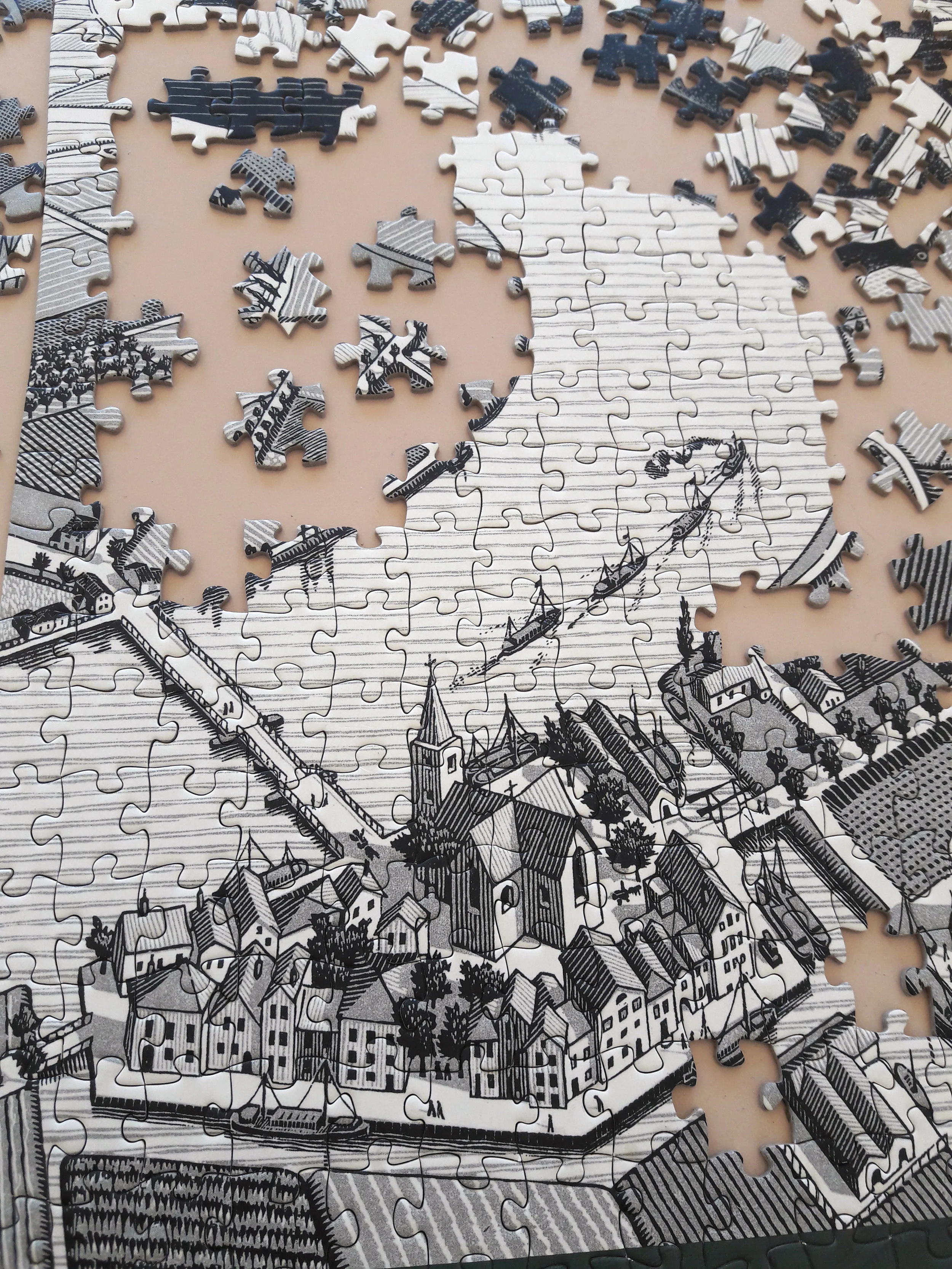Ok, now for the fun stuff. Infrastructure deployment options! Non-Digital Asset Management products within the Adobe Experience Manager family!
I’m sorry, have we already put you asleep?
Seriously, these technical and non-DAM options may be less interesting than Part I and Part II of our series of articles on AEM Assets pieces, but this information is important. Infrastructure decisions are the foundation you build on, so changing your mind after a poor decision is harder than adding a module. Adobe often bundles AEM products together, but products typically cost more than product modules, so understanding whether you need a given product can help you spend budget wisely.
Adobe Managed Services (AMS)
This is your primary purchasing option for AEM today. Basically, Adobe used to just sell software. Like most software companies. Also like most software companies, Adobe realized that sometimes customer IT teams weren’t experts at installing and maintaining their software. So instead of selling standalone software licenses, Adobe started to sell a packaged solution that includes license, infrastructure, and engineering support. That is AMS. It costs more than the license alone, but it probably costs about the same or less than the license plus the infrastructure plus hiring experienced internal engineers to keep the system running smoothly.
The alternative is referred to as “on premises” licensing. Because your IT teams install the software on your premises. Or in a cloud hosting provider. Or just buy the software for their collection of mint-condition enterprise software packages.
AEM as Cloud Service
If Adobe Summit had happened in person this year, participants would have heard a lot about this new option. I presume next week’s virtual Adobe Summit will cover the topic as well, but we’ll provide a quick sneak peak and try to explain what all the hype is about.
First, some brief technobabble for those that appreciate this sort of thing: AEM as a Cloud Service is simply a multi-tenant SaaS version of AEM. If that explanation is clear, you can probably stop reading now.
But for the creatives and marketers who don’t follow technical trends, here’s a few more words on the topic. If you get a demo or sandbox access to AEM as a Cloud Service, you’ll absolutely wonder what all the hype is about. It’ll look very similar to the AEM you have today. And from an end-user perspective, that is exactly Adobe’s goal. Basically, Adobe wants to take all the power of AEM functionality and simplify the underlying infrastructure.
Isn’t that why they sell Adobe Managed Services, you might ask? Well, in a way AMS solves the same problem as AEM as a Cloud Service, but the latter is inherently more scalable and efficient. AMS solves the infrastructure problem with people and processes—there is a man behind the curtain so you don’t have to hire your own people. And buy your own curtains.
AEM as a Cloud Service basically allows lots of AEM customers to work on the same infrastructure so that Adobe engineers can just focus on keeping that single infrastructure running and optimized.
But wait, what about my customizations and my content? Won’t it be hard to keep my company’s work separate from others? Well, yes, it is hard. That’s why it’s taken Adobe some time to port a software as complicated and feature rich as AEM to this model.
But eventually, this cloud services model should offer the same or greater features and functions at a lower price point as the old model.
What does it mean for you? Well, if you have an existing implementation of AEM, there should be no immediate need to migrate. You can wait until the time is right. If you don’t yet use AEM but about to start, you should work with your Adobe account team to determine which model is right for you.
Current customers who eventually move over to AEM as a Cloud Service should notice minimal differences with one exception around upgrades. Basically, the new model should make upgrades a painless and transparent process. If you use the Brand Portal, you’re familiar with the seamless way new features and functions become available without any intervention on your part. There will be a bit more complexity with AEM—particularly for AEM Sites customers who may not want their web infrastructure to be changed without warning—but the complexity around upgrades and patching should go way down.
Other AEM Products
Ok, this is the lightning round. Your Adobe Account Executive wouldn’t be doing their job if they didn’t mention AEM Sites, AEM Forms, AEM Communities, and AEM Toast.
AEM Sites – This is Adobe’s Web Content Management (“WCM”) product. You use it to run websites.
AEM Screens – Want to push some content to some in-store screens? This is the product for you!
AEM Communities – Need to run an online user-community for all the people passionate about your products? Here’s your software solution. See Adobe’s own Experience League Community as a working example.
AEM Forms – This is Adobe’s solution for automating document flow. It’s most useful for banks or government organizations that rely on a lot of physical paperwork and would like to enter the twentieth century only a few decades late.
AEM Commerce – Unlike the other products listed as part of AEM, this just a module of AEM that is used to integrate AEM Sites with an eCommerce platform.
AEM Toast – Invented earlier in this blog post. Still in stealth mode.