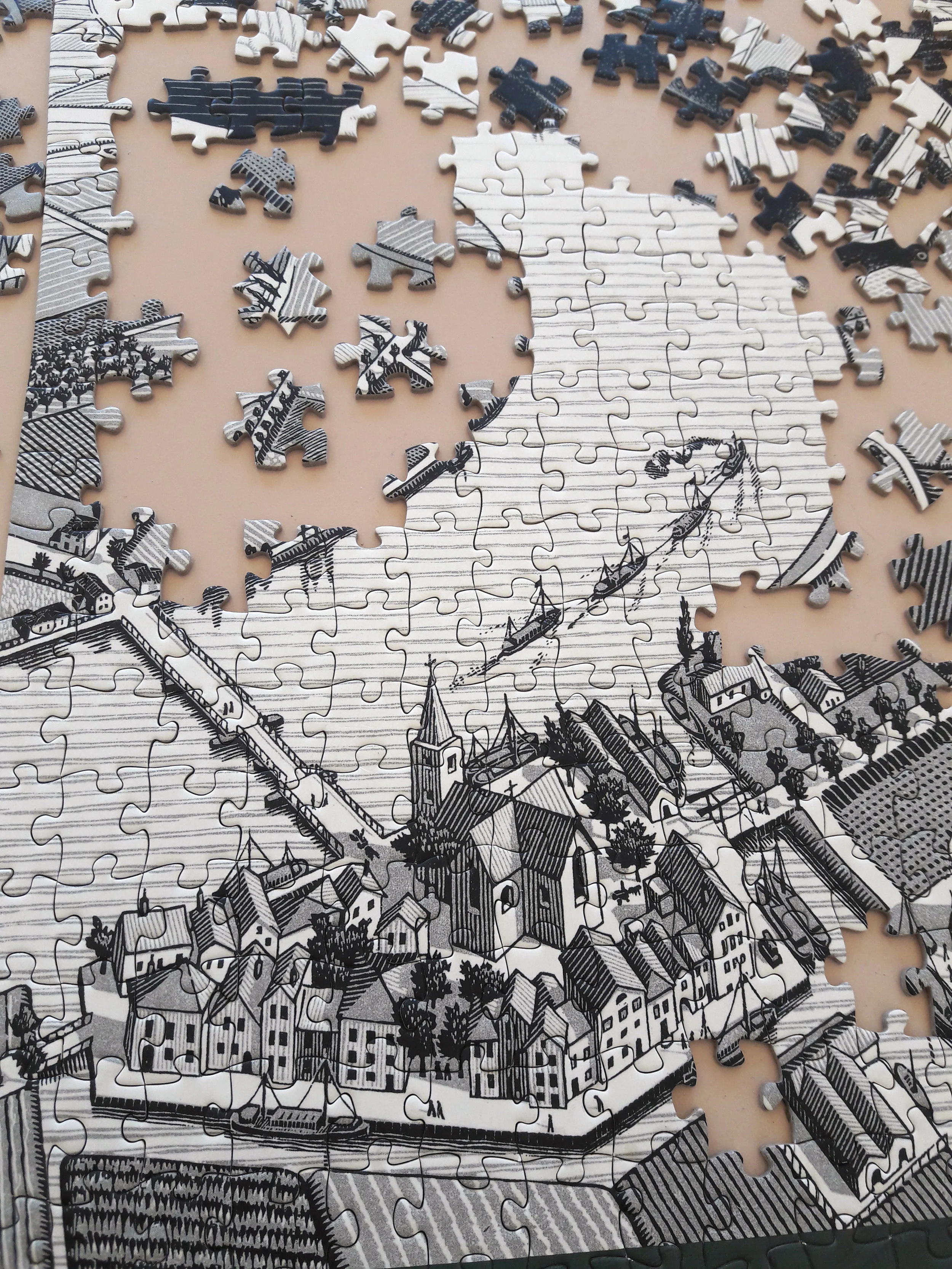So you’re thinking about upgrading from Dynamic Media Classic? The good news is that Adobe has handled the hardest part: the Dynamic Media Classic URLs that serve images, videos, and PDFs do not need to change. Thank goodness.
But there is still complexity, and after solving the hardest and most universal problem, Adobe has left the variously customer-specific questions of legacy integrations, asset organization, metadata enrichment, account consolidation, and cutover plans in the realm of implementation.
That is where Freedom can help.
Continuing our series of posts to explain the pieces of AEM Assets, this article covers infrastructure deployment options and other AEM products that are sometimes bundled into an AEM Assets sale.
This information is less focused on interesting DAM capabilities than earlier posts, but it is very important. Infrastructure decisions are harder to change and products have more impacts to price, so be sure you’re making informed decisions on these points.
Adobe has tried never tried to overcomplicate licensing around their DAM product. Since they first went to market with Adobe Experience Manager Assets, the license structure has been built around one major factor (e.g. number of instances) with a few minor factors (e.g. number of users).
But as Adobe has improved AEM Assets and connected it to various other Adobe products, the pieces have gotten more complicated.
This article will attempt to explain the various pieces that make up AEM Assets today. Elements with potential licensing impacts are covered first, but we plan on covering some of the freebie components in a future post.
For those of you who don’t think that “RAID levels” refer to pesticide strength, we offer a handful of technical considerations to keep in mind as you build out DAM functionality within your existing AEM implementation without 404-ing your website.
So you’ve finally relaunched your corporate website on Adobe Experience Manager.
Now how on earth are you going to create enough content to put on it?